We are happy to announce that starting on April 25th, we will be offering hot lunches for our families FIVE days a week. The company is My Green Lunch and they service several schools in the area.
The information on how to set up an account and order is linked below. Food will be delivered before lunchtime in a warmer – please continue to send morning snacks from home. Only the April menu is available at this point but will be receiving the May menu next week.
Please read through their materials and make an account if you are interested in trying the program.
You can find the August menu here
How to set up an account:
Step 1: Go to Yavneh Day School Hot Lunch or go to mygreenlunch.com and click on “Order Now.”
Step 2: This will take you to the Account Setup page
Step 3: Click ‘Create an Account’
Step 4: Enter your Email; Choose a Password, Enter a Security Question and Answer *Password must be between 6 and 15 characters and must contain at least (1) number. **No punctuation or spaces allowed.
Step 5: Once in the system, you will see a welcome message with information on how to add a child and Place an order.
When prompted for your school code your school’s code is – Yavneh Day School Code: “234-071”
Step 6: Click on the ‘Student’ tab. Then click on ‘Add a new student’. The system will auto-populate your school. You will then click on the students ‘Grade’. Once all fields are correct click ‘submit’. If you make a mistake, just click ‘Edit’ under the ‘Action’ button.
Step 7: To place an order, click on the ‘Order’ tab. On the left, you can see a list of users. Choose the student you wish to order for first. Choose the date you would like to place an order for, then select a ‘Menu Item’. A popup appears with a description of the selected menu item. At this point you select ‘Portion’, Regular or Large. Menu items listed as add-ons are meals that come in only one size and are found in the red section of the menu listing (rest assured they still include the fruit, vegetable, and snack). Be sure to click the “Add to Cart” button at the bottom of the pop-up window to add your menu item to your cart.
NOTE: If you have multiple children on your account to place an order, after placing your order for the first student, Select the pull-down menu of your student’s name on the top of the menu and select the next student on your account that you would like to place an order for. Repeat the ordering process.
Step 8: When you are done ordering, click ‘Checkout’. Here, you can review your order and your total. Next, click ‘Pay Now’. You will be routed to PayPal, our credit card processor (you do not need to have a PayPal account to process your credit card). You will then receive a confirmation email confirming your order with your meals ordered as well as a confirmation from PayPal for your purchase.
*Still have questions? Click on the following link for online tutorial: http://www.hotlunchonline.com/for-parents/.
**Additional questions: email [email protected]
Cheers to a healthy, safe, and happy school year!